You have money in Ecocash and you want to buy airtime for a non Econet network? Don’t worry, you can do it simply in the Pindula Shop online.
Click on ‘Shop’ on the Pindula Menu or follow this link to the airtime page.
Select the network you want (NetOne, Telecel, Econet or Africom)
Then choose the amount of airtime you want to buy and click ‘Buy Now”
Enter the number you want to recharge, your Ecocash number and other details then click ‘Buy’
Check your Ecocash phone to confirm the transaction by entering your PIN
The airtime is sent directly to the phone you are recharging
If you enter an email address, the receipt of the transaction is sent to you via email.
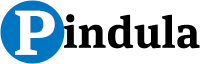


Or just use your bank…ussd code…