Once you’re subscribed to Kwese TV, you become eligible to use the service. First download the Kwese TV app to your gadget and register for the service. You can find the instructions on how to do that below:
- Open Google Play Store/ iTunes
- Search for Kwese TV App, select it and install
- Open the installed App
- Find the menu by swiping from the left to the right
- Select Register
- Select your country
- Enter your account number (you receive(d) it when you purchase(d) your decoder
- Enter your mobile number
- When prompted to enter an OTP, enter the OTP you will receive via SMS
- Enter your personal information and login
More: TechZim
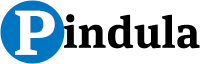

 WhatsApp Group:
WhatsApp Group:  Telegram Group:
Telegram Group:
J bought kwese full kit and j was not given account number now j want to pay but j don’t know where to put my money should j just put on road or where j even don’t know customers help line j am real green j only know its serial number BS10031961006897 in names of opakasi Johnson Daniel 0787711766 j need help please ug pallisa